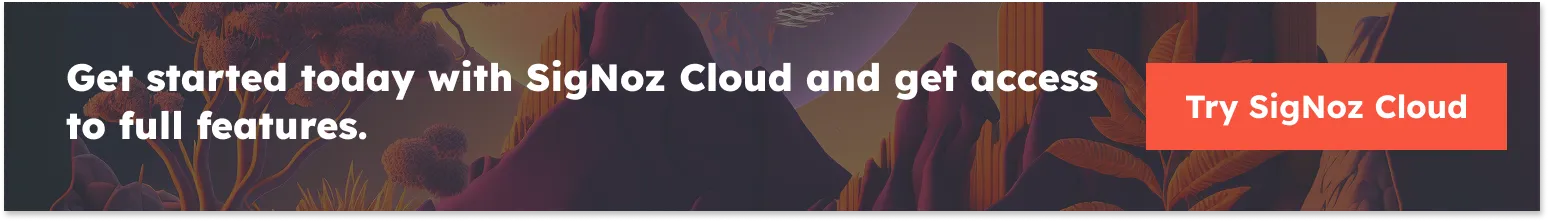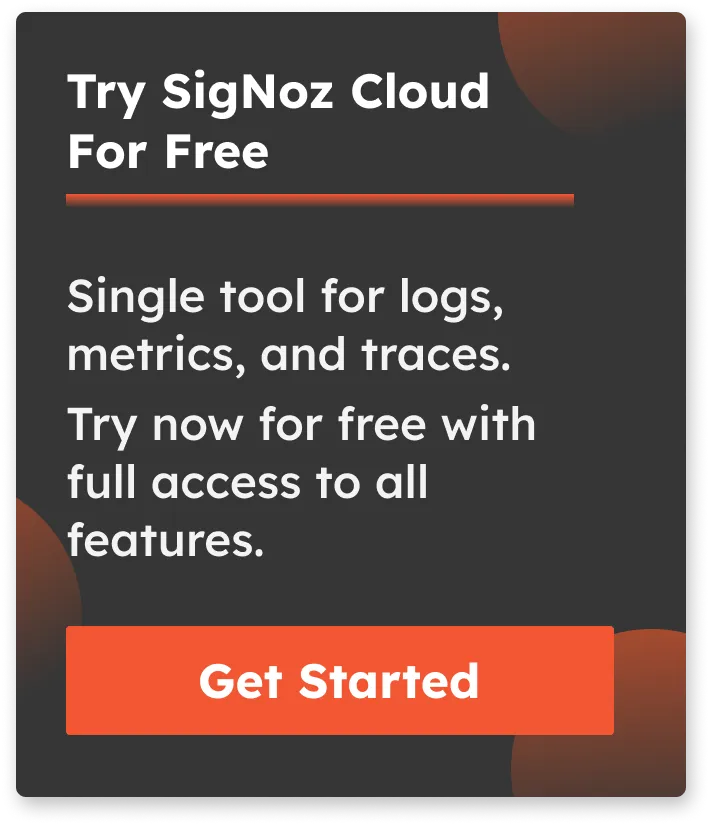Top 11 Infrastructure Monitoring Tools [2024]
Your application or website is slowing down, leading to a surge in customer complaints and a noticeable drop in sales. Comprehensive infrastructure monitoring is the only way to identify and fix the root cause of such an issue. But with the abundance of infrastructure monitoring tools in the IT space, how do you know which one is ideal for your use case?
In this article, we provide a quick refresher on what infrastructure monitoring, outline features to look out for in a best-fit solution and highlight the top infrastructure monitoring tools available in the market.

What is Infrastructure Monitoring?
Infrastructure monitoring is the process of collecting, tracking, and analyzing health and performance metrics across an enterprise’s IT infrastructure components, such as the servers, networks, databases, apps, and services. Continuous infrastructure monitoring helps enterprises detect anomalies proactively and prevent surprises (e.g. sudden downtimes or latency issues). It enables timely response to performance degradation, minimizing service disruptions and preventing customer churn.
Choosing an Infrastructure Monitoring Solution
When choosing an infrastructure monitoring tool, the following are key considerations to keep in mind to ensure that it meets your needs.
1. Integration and Resource Discovery
Choose a tool that seamlessly integrates with your entire stack, including containers, databases, orchestration tools, single and multi-cloud environments, and serverless functions. It must also automatically discover and scrape metrics from autoscaled resources such as storage instances, Kubernetes Pods, etc. Additionally, check that the tool can scale vertically (handling increased load on a single server) and horizontally (adding more servers to distribute load) with your organization's growth without compromising performance. These capabilities will ensure the tool is operationally efficient, requires no manual tuning, and leaves no resources untracked.
2. Comprehensive Data Collection
Consider a tool that can collect a wide range of data—including performance metrics, logs, traces, and user experience data—from all your backend components. It should also be able to correlate various telemetry types, tag resources and match telemetry to corresponding infrastructure—e.g. correlating performance metrics to availability zones—to provide DevOps teams with a holistic view and allow for swift detection of the specific service causing performance issues.
3. Real-time Monitoring and Alerting
The tool should provide real-time insights into CPU usage, disk space, network latency, response times, failed requests, error rates, etc. This includes the ability to detect issues as they occur; for example, the solution must instantly detect and alert on issues such as packet dropping or excessive pod scheduling to allow your engineering teams to proactively address issues, optimize resources, and ensure seamless user experience.
4. Customization and User-friendly Interface
Look for a tool that provides customizable dashboards that give you quick overviews and visual representations of the state of the specific infrastructure components you want to investigate. Also, consider one that allows you to set up alerting thresholds for each metric, e.g., when traffic spikes, throughput drops, or databases approach their storage limits. Additionally, a user-friendly interface is crucial for fast setup, easy navigation, and seamless access to important metadata.
5. Automation and Remediation
Automation helps you streamline routine tasks and quickly address issues. Look for a tool that offers automated remediation options to save time, increase accuracy, and reduce the impact of incidents.
6. AI and ML Capabilities
Advanced infrastructure monitoring tools should leverage AI and ML capabilities to analyze data trends, predict potential issues, and provide intelligent insights to support decision-making.
7. Security and Compliance
Infrastructure monitoring data is an attractive target for cybercriminals; just as it provides your DevSecOps teams with infrastructure performance insights, it can also show attackers exploitable weaknesses in your systems. Choose a tool that offers robust security features—particularly encryption—to protect your data and ensure compliance with relevant regulations like GDPR, HIPAA, or PCI DSS.
Top Infrastructure Monitoring Tools
Below are 11 top infrastructure monitoring tools to consider. To determine which is best suited to your use case, benchmark them against the core features discussed above and consider other additional capabilities your enterprise may require.
1. SigNoz
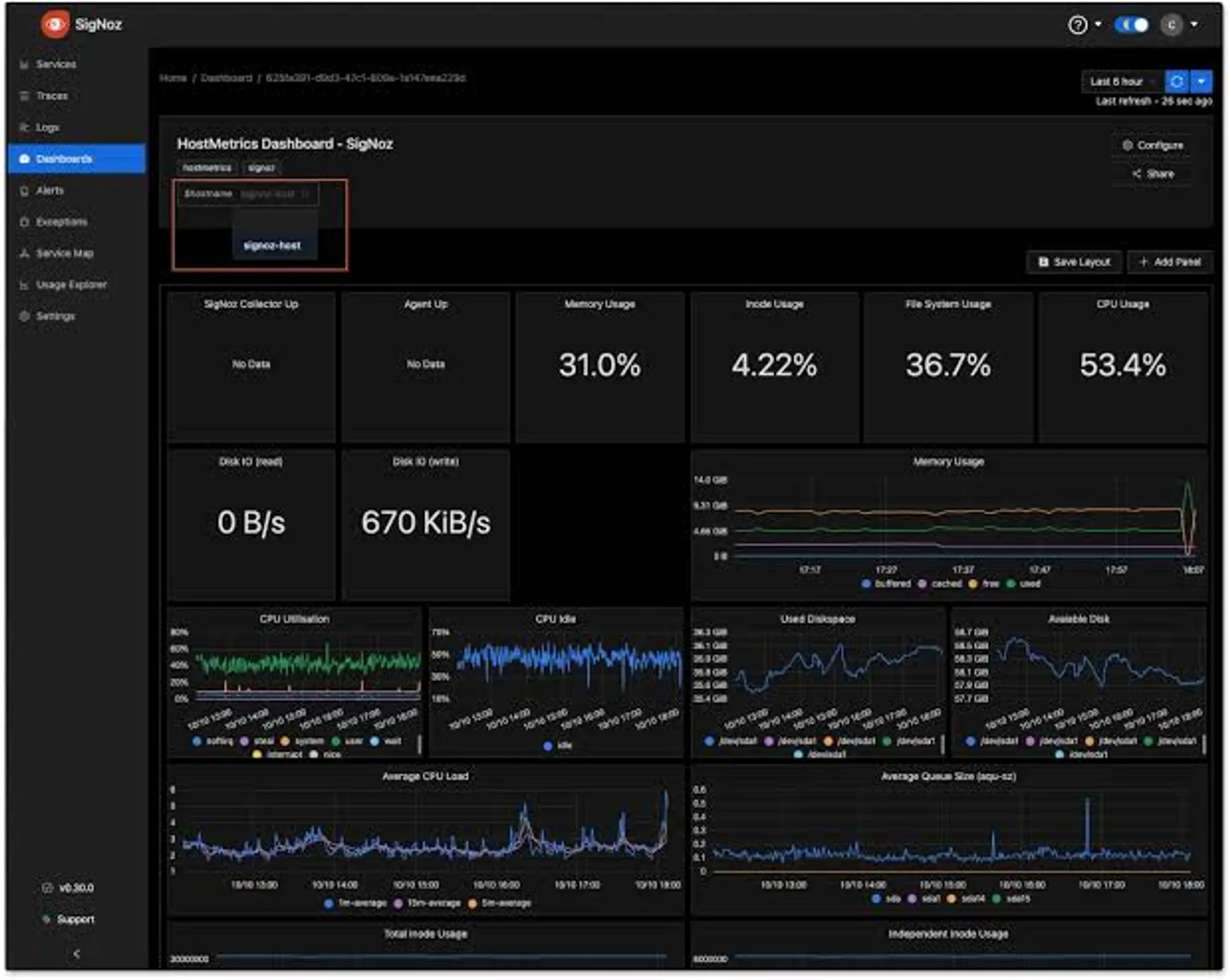
SigNoz is a comprehensive open-source platform for monitoring applications and infrastructure, collecting logs, and monitoring distributed software systems. It has a distributed tracing feature that allows you to visualize the path of requests through different microservices, aiding in a thorough analysis of security and performance issues. SigNoz stands out for its capability to monitor latency metrics like P90 and P99 latency, offering valuable insights into individual service performance.
Features
- Easy configuration and active online community
- Secure data collection and out-of-the-box support for several important infrastructure components
- Minimal resource consumption; consumes up to 50% less compared to similar monitoring tools
- Multi-cloud support and integration with over 1000 tools, services and platforms
- Support for multiple programming languages, including Python, Java, Ruby, and Javascript
- RED metrics, database, and external calls monitoring
- Detailed flame graphs & Gantt charts for streamlined root cause analysis
Pros
- Out-of-the-box dashboards and service maps for end-to-end visibility into your entire infrastructure
- Native support for OpenTelemetry, CNCF-backed project for telemetry collection
- Single tool for all telemetry, including metrics, logs, and distributed traces
- Columnar database for swift data ingestion and aggregation
- Custom metrics at no added costs
- Real-time alerting thresholds.
- Open-source is free to use; you only pay for data egress, and maintenance
- Provides a cloud option too
Cons
- Lacks SIEM
- Limited interface customizations, but actively adding new visualization capabilities
2. Datadog
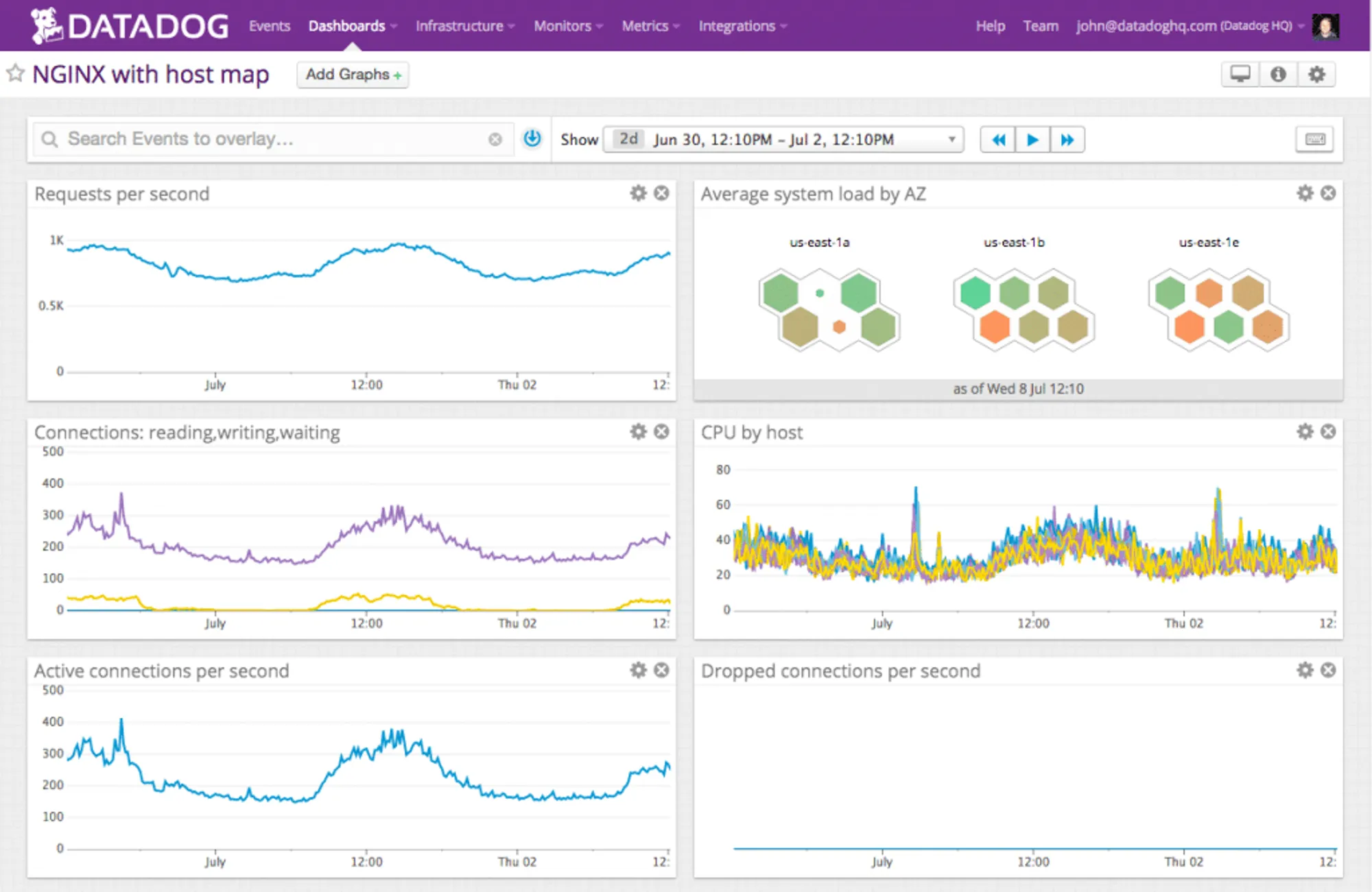
Datadog is a unified solution for application performance monitoring, distributed tracing, cloud cost allocation, and audit trailing. It is compatible with various cloud environments, IoT setups, and hybrid networks. It automates the gathering and translation of raw data into actionable insights and historical metrics.
Features
- Integrates with several tools, software and serverless platforms, including Kubernetes, MongoDB, etc.
- Offers Live Process monitor for non-stop debugging and inventory management
- Alerts via various communication channels, including Slack and PagerDuty
- Supports regulatory compliance
- Fast user session analysis for fixing UX issues
Pros
- Has a slice-and-dice feature to break down complex infrastructure using tag-based search and analytics
- Offers cloud SIEM and network monitoring
- Uses machine learning-based alerts l
Cons
- Not OpenTelemetry native, which means limited support for OpenTelemtry integration
- Cloud support only; no on-premise option
- Highly expensive solution plus costly custom metrics charges
- Complex, unpredictable billing
3. Dynatrace

Dynatrace is an intelligent observability and security platform that offers visibility into on-premise, hybrid and multi-cloud environments, as well as SaaS and PaaS solutions. It provides automatic code-level insights across all app components.
Features
- PurePath for context-based distributed tracing
- Interactive application maps for visualizing performance across interdependent services
- Grail, a parallel processing component for fast, large-scale, and precise telemetry analysis
- Log to metrics conversion for reducing data volumes and cost
- Integration with CNAPP, CDR, and CSPM platforms for real-time web security and incident remediation
Pros
- Adaptable pricing model based on the number of hosts monitored and the amount of data consumed
- Customizable dashboards for quick overviews of cloud health status and local infrastructure performance
- ITSM platform integrations to enable flexible alerting and ticket prioritization for DevSecOps teams
- Extensive APIs and ready-to-use extensions are available on the Dynatrace Hub to enhance cross-team collaboration.
Cons
- Limited customization and visualizations
- Requires multiple integrations to properly serve multiple use cases
- Highly complex platform, with a steep learning curve
- High license costs
4. SolarWinds
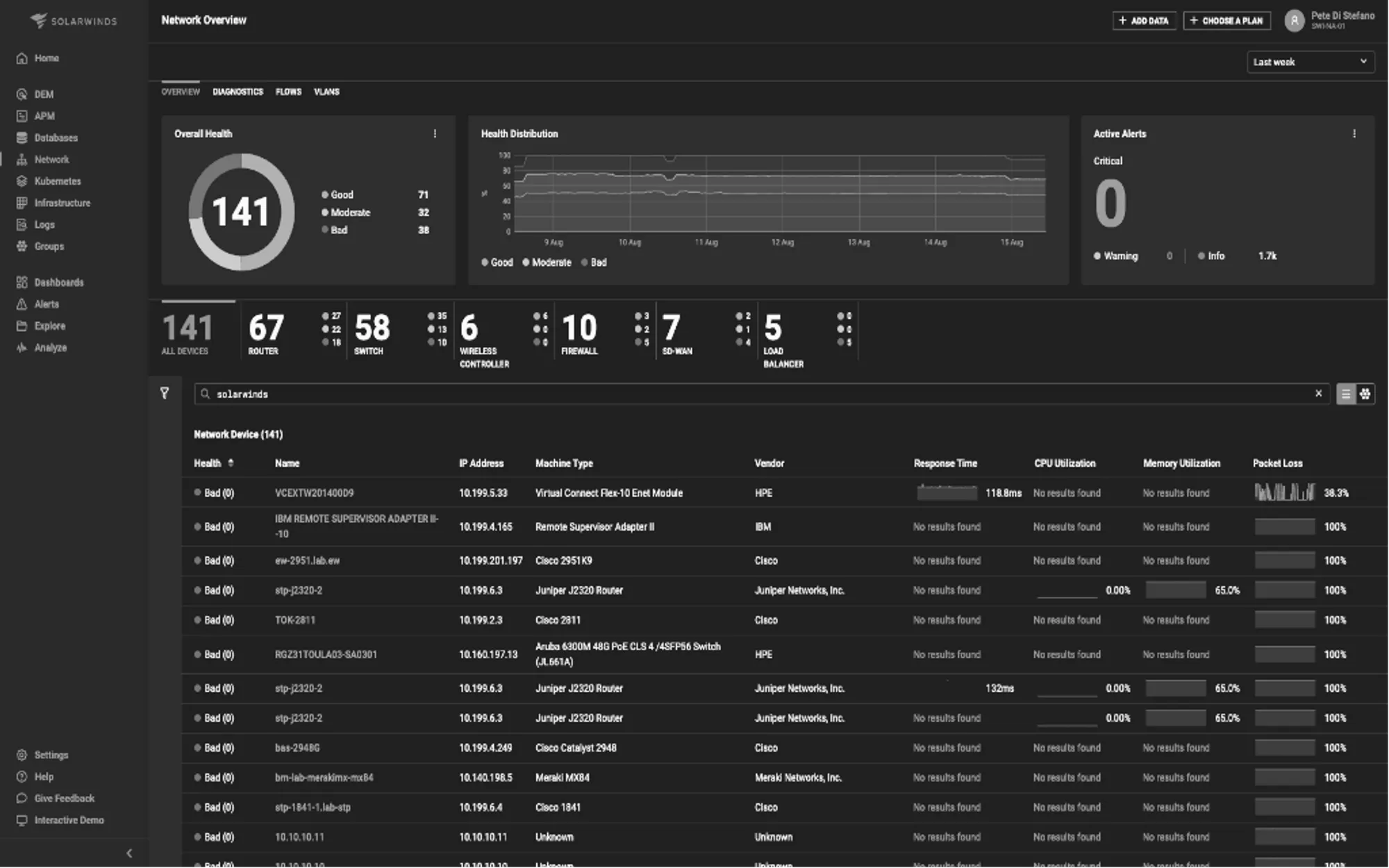
SolarWinds is a full-stack observability platform for self-hosted, hybrid, cloud, and multi-cloud infrastructures.’ Its Server and Application Monitor (SAM) is ideal for server capacity planning and end-to-end visualization of apps and dependencies. Its Network Performance Monitor helps track traffic, bandwidth, compliance, and security-related issues. It also has a database monitoring platform that integrates and scales easily for high-performance queries.
Features
- Integration with multiple network monitoring devices, APIs, and open-source frameworks
- Database Performance Analyzer for machine learning-powered anomaly detection
- Pingdom for UX, server uptime and transaction monitoring.
- Comprehensive visualization tools e.g. customizable, topological maps for analyzing traffic flow
Pros
- Drills down on root causes using intelligent alerts
- Automatically calculates resource exhaustion dates using customizable thresholds based on peak and average usage.
- Scales easily with no noticeable performance issues
- Rolls out regular updates and offers technical support where necessary
Cons
- Configuring custom features can be cumbersome
- Overly complex alerting
5. Zabbix
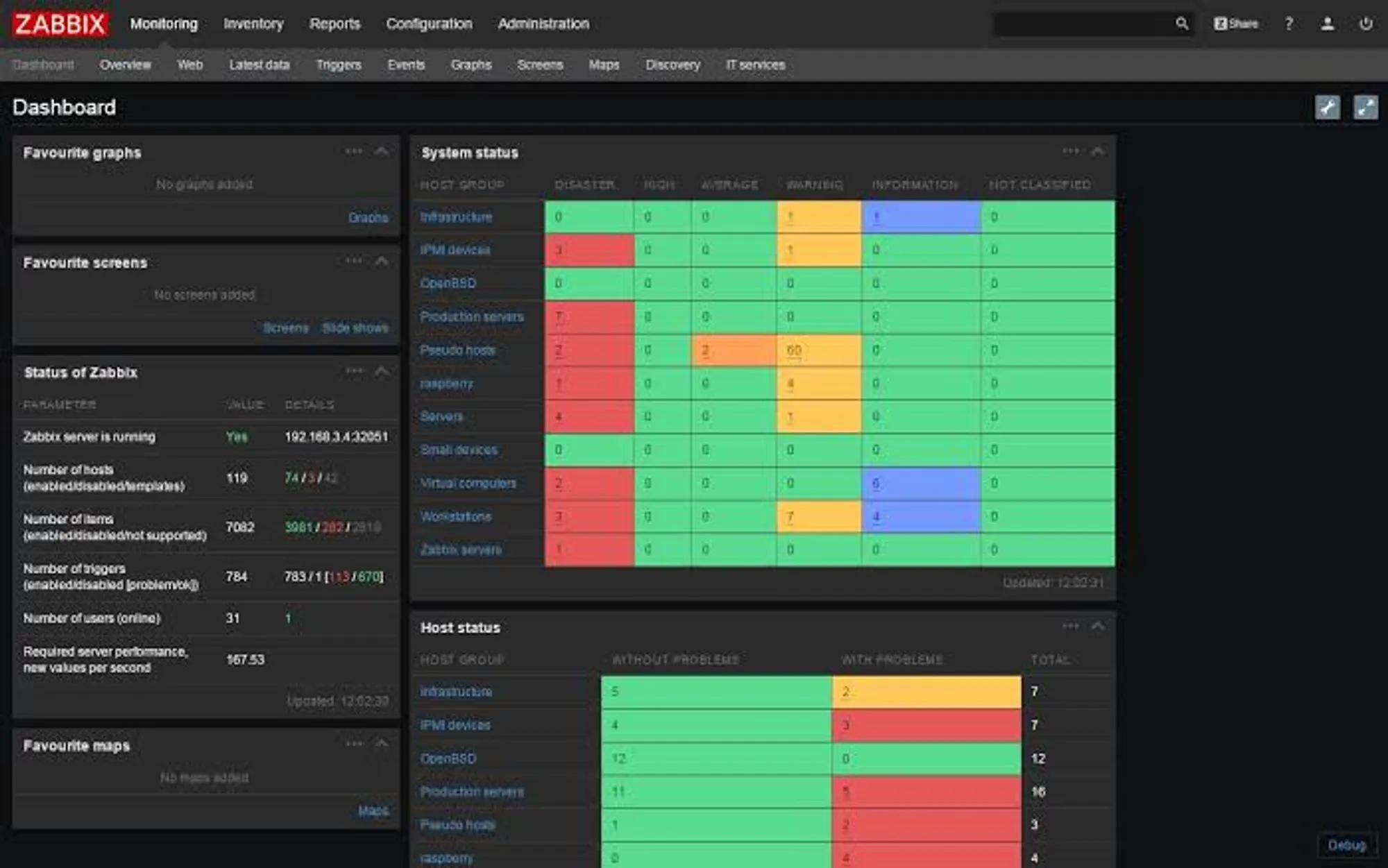
Zabbix is an enterprise-class open-source network, server, virtual machine and cloud monitoring solution. It is equipped with various customization options and backed by a dedicated support community. Zabbix offers both agent-based and agentless monitoring. Its agentless solution is accessible through a web-based interface, enabling remote monitoring. Zabbix automatically discovers and organizes devices and assets on the dashboard for comprehensive visibility.
Features
- Endpoint monitoring
- Several data collection methods: Zabbix native agents, SNMP, IPMI, WMI, trappers, SSH, Telnet and web checks.
- Severity level-based alerting
- Multiple resource discovery options: Network, low-level, and automatic discovery to ensure no resource is left untracked
- Data encryption
- Real-time anomaly detection and trend prediction
- Flexible server for UNIX and UNIX-like operating systems
Pros
- Highly scalable
- Comprehensive documentation
- Free license for commercial and non-commercial use, with no vendor lock-in
Cons
- It is complex to configure and requires some learning time to operate
- Its user interface needs further enhancement
6. ManageEngine
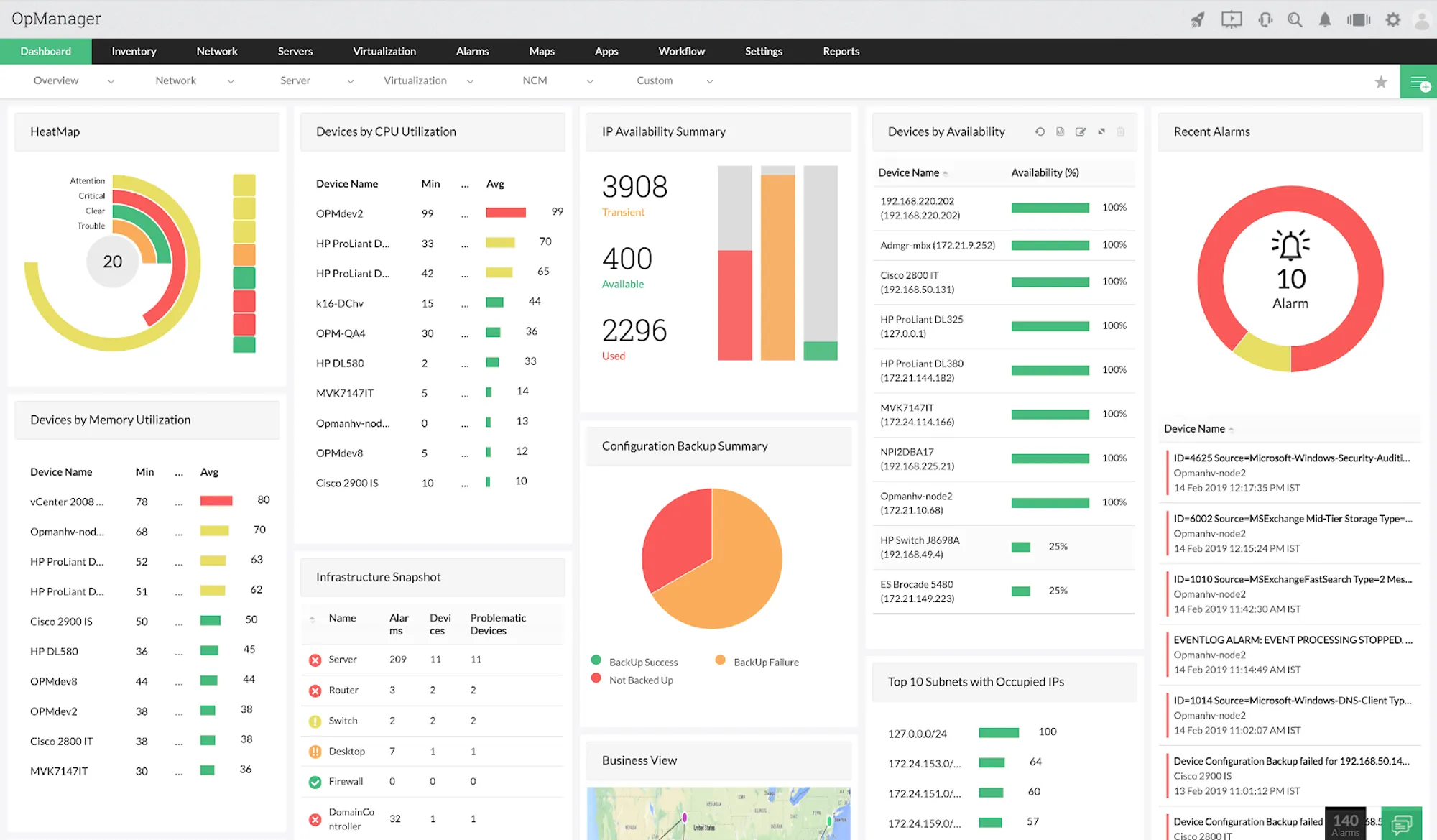
ManageEngine is an observability tool with various solutions for monitoring networks, systems, and applications. Its OpManager Plus is an infrastructure monitoring solution that takes bandwidth monitoring beyond the conventional, with granular analysis of traffic patterns and user experience that allow you to pinpoint bandwidth hogs seamlessly. It offers WLC, fault and performance, VoIP, WAN RTT, and network monitoring.
Features
- Comprehensive data center infrastructure management (DCIM)
- Switch port and IP address monitoring
- Over 100 parameters of network and server performance monitoring
- SNMP feature for automated network mapping
- Advanced Security Analysis Module (ASAM), which analyzes bandwidth patterns to predict anomalies and security threats
- Color-coded severity-based alarms for proactive, priority-based anomaly remediation
Pros
- User-friendly interface
- Automated fault management
- Multichannel and easy-to-read alerting
- Enterprise-level scalability
Cons
- Automatic setup of multiple devices across various network addresses often confuse the OpManager system
- It cannot monitor certain databases, such as SAP IQ, SAP Hana
7. New Relic
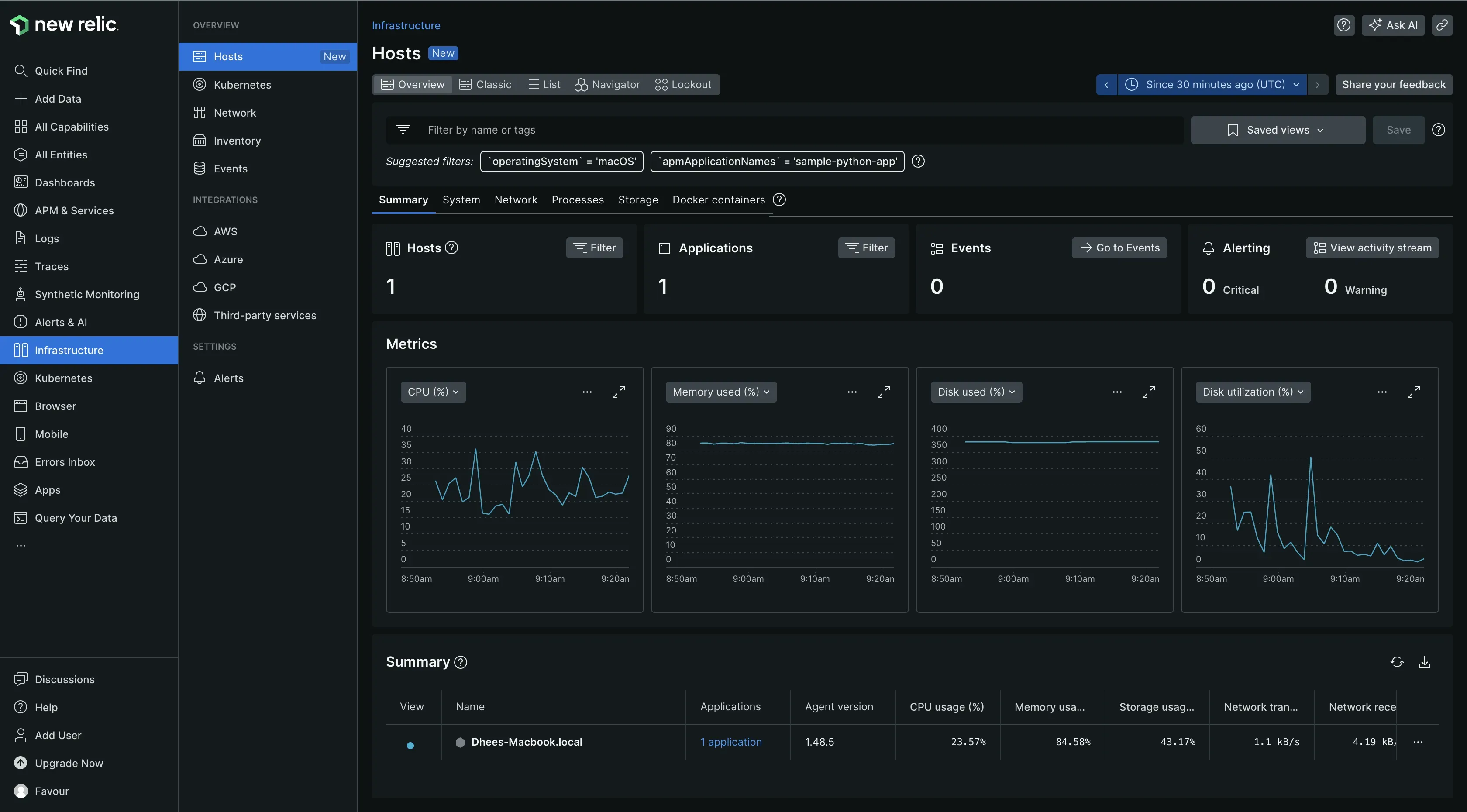
New Relic is a web-based full-stack monitoring tool for tracking applications, infrastructure, web browsers, and more. It provides real-time infrastructure performance and supports various programming languages, including PHP, Java, Python, and Ruby.
Features
- Guided agent installation process with automatic system component detection
- New Relic Applied Intelligence for precise anomaly detection
- App performance and UX correlation
- In-depth error analytics to pinpoint error locations and associated transactions
- New Relic Health Map for tracking infrastructure uptime, downtime and trends over time
- New Relic Query Language (NRQL) for iterative data querying
Pros
- Customizable alerting that lets you focus on only the desired infrastructure components
- Multichannel alerting via email, OpsGenie, Slack, etc.
Cons
- Very steep user-based pricing
- Data ingress and egress charges
- Not OpenTelemetry native; processing and visualizing OpenTelemetry data requires additional configurations
8. Splunk
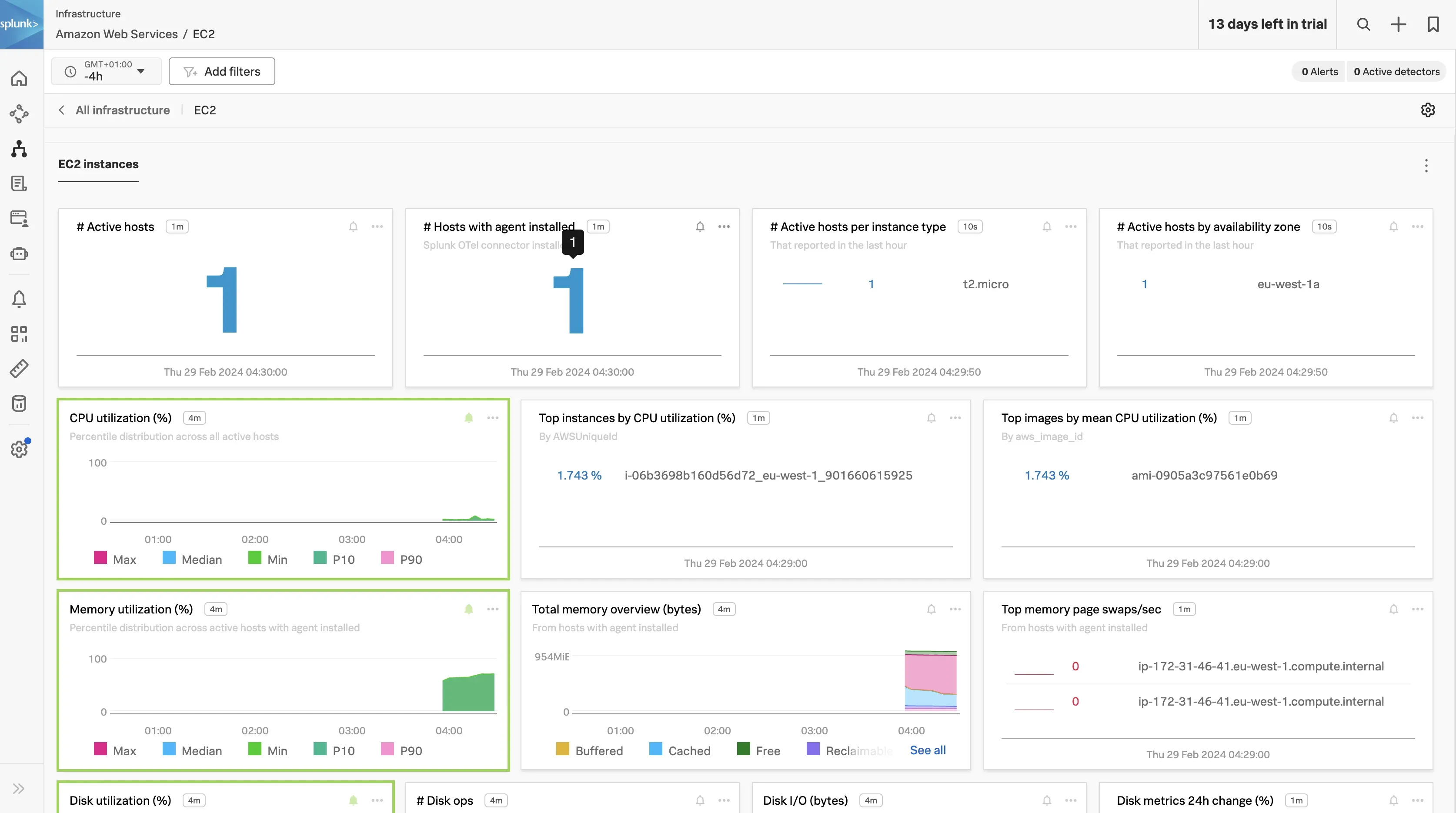
Splunk is an AI-powered big data platform for collecting and managing systems, applications and infrastructure telemetry. It generates analytical reports using interactive charts and graphs, and allows for real-time troubleshooting to reduce MTTR.
Features
- Data collection in various formats, including CSV, JSON and logs.
- Metrics pipeline management to eliminate unnecessary data
- Intuitive central repository for searching data from multiple sources.
- Fast processing and analysis
- Network Explorer for real-time network visibility
Pros
- Index-based storage
- Web browser interface for fast data aggregation and analysis
- Business KPI monitoring
- Ad Hoc querying and self-service
Cons
- Can be pricey, especially when used for large data volumes
- Limited dashboard features
9. AppDynamics
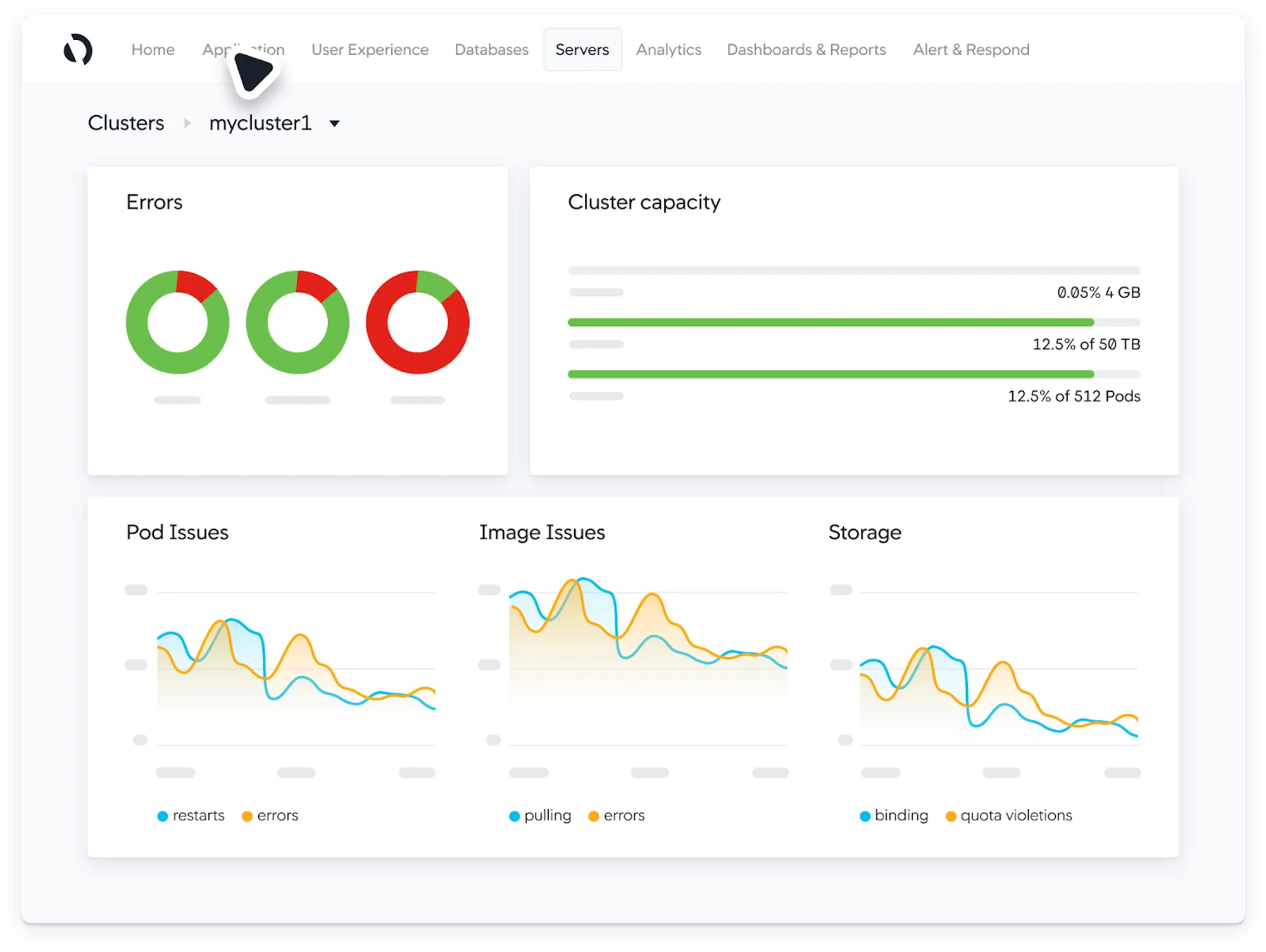
AppDynamics is a monitoring platform that focuses on performance management and analytics across your entire stack. While it offers a variety of useful tools for businesses, it is primarily geared towards large enterprises with wide budgets. AppDynamics offers preset application infrastructure metrics and default health rules to help you identify and address infrastructure issues. You can customize persistent metrics to align monitoring with your business requirements and application setup.
Features
- Issue prioritization to reduce noise
- Correlation Analysis and Scalability Analysis with KPI prioritization to help users understand how infrastructure metrics impact business transaction performance.
- Metric Browser for analyzing infrastructure metrics
- Infrastructure needs metering to alert users or automatically scale usage to minimize waste.
Pros
- Ranks tasks between new and legacy environments to monitor enterprises’ most pressing enterprise infrastructure.
- Proactive issue isolation
- Fast issue detection in Kubernetes workloads and containerized apps
Cons
- Complicated user interface
- Extremely slow instrumentation of non-web infrastructure
10. Sematext
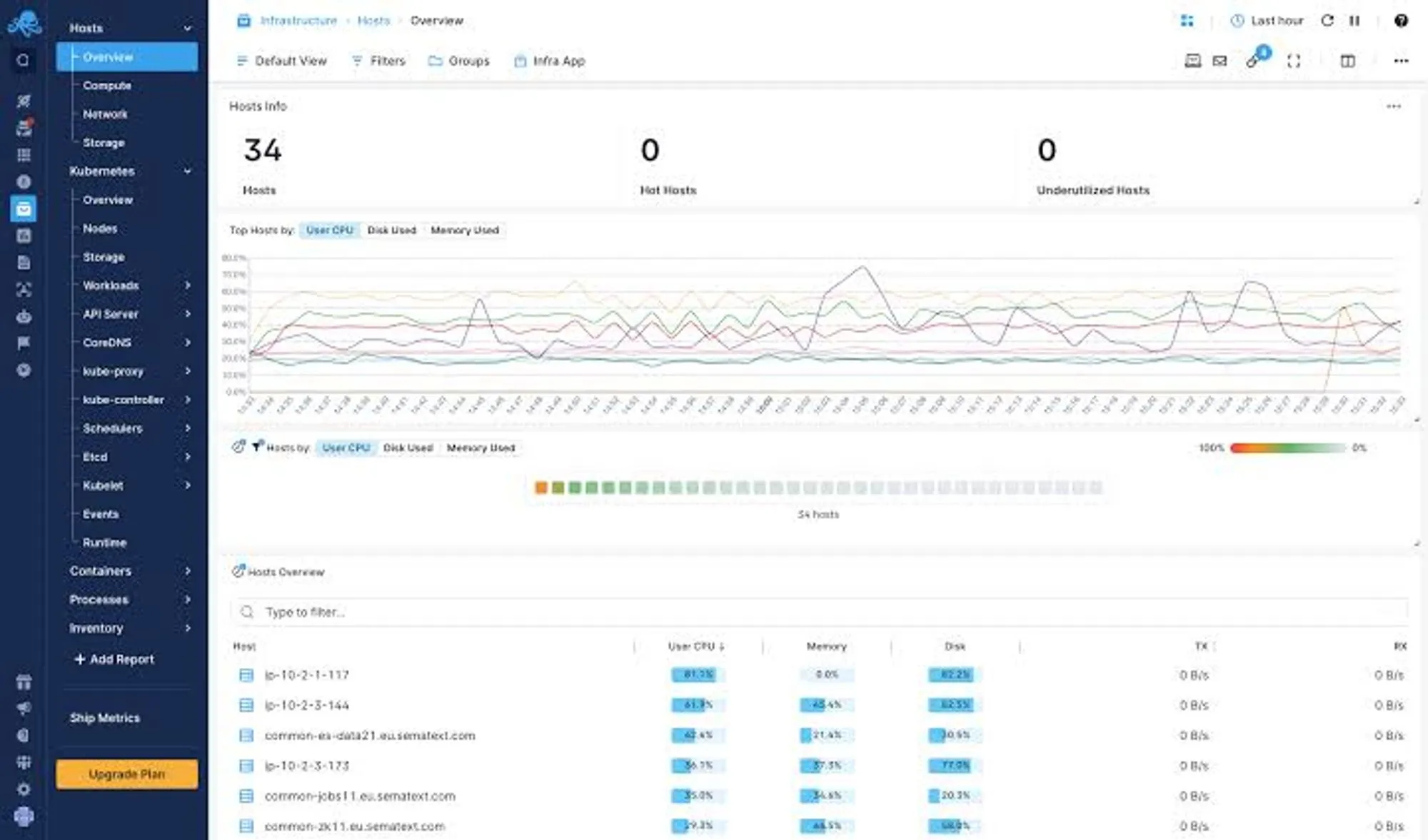
Sematext is a cloud monitoring tool that provides visibility into infrastructure performance and helps you manage your systems proactively. With its real-time monitoring, you can track server metrics and key transactions. Sematext lets you troubleshoot individual resources or your entire stack as required.
Features
- Fast setup and user-friendly dashboard
- Container and Kubernetes monitoring with automatic alerting on Pods, Deployments and clusters
- Varied visualization options, including charts, graphs, and heatmaps
- Context-aware data filtering
- Historical data storage and trend analysis
- Integration with Logstash, Syslog, Fluentd, Beats, Logagent, and other telemetry shipping tools
Pros
- Granular Real-user monitoring
- Dynamic network mapping
- Flexible, pay-as-you-go subscription and pricing
Cons
- Limited support for transaction tracing
- Lacks full-featured profiler and intuitive interface
11. Nagios
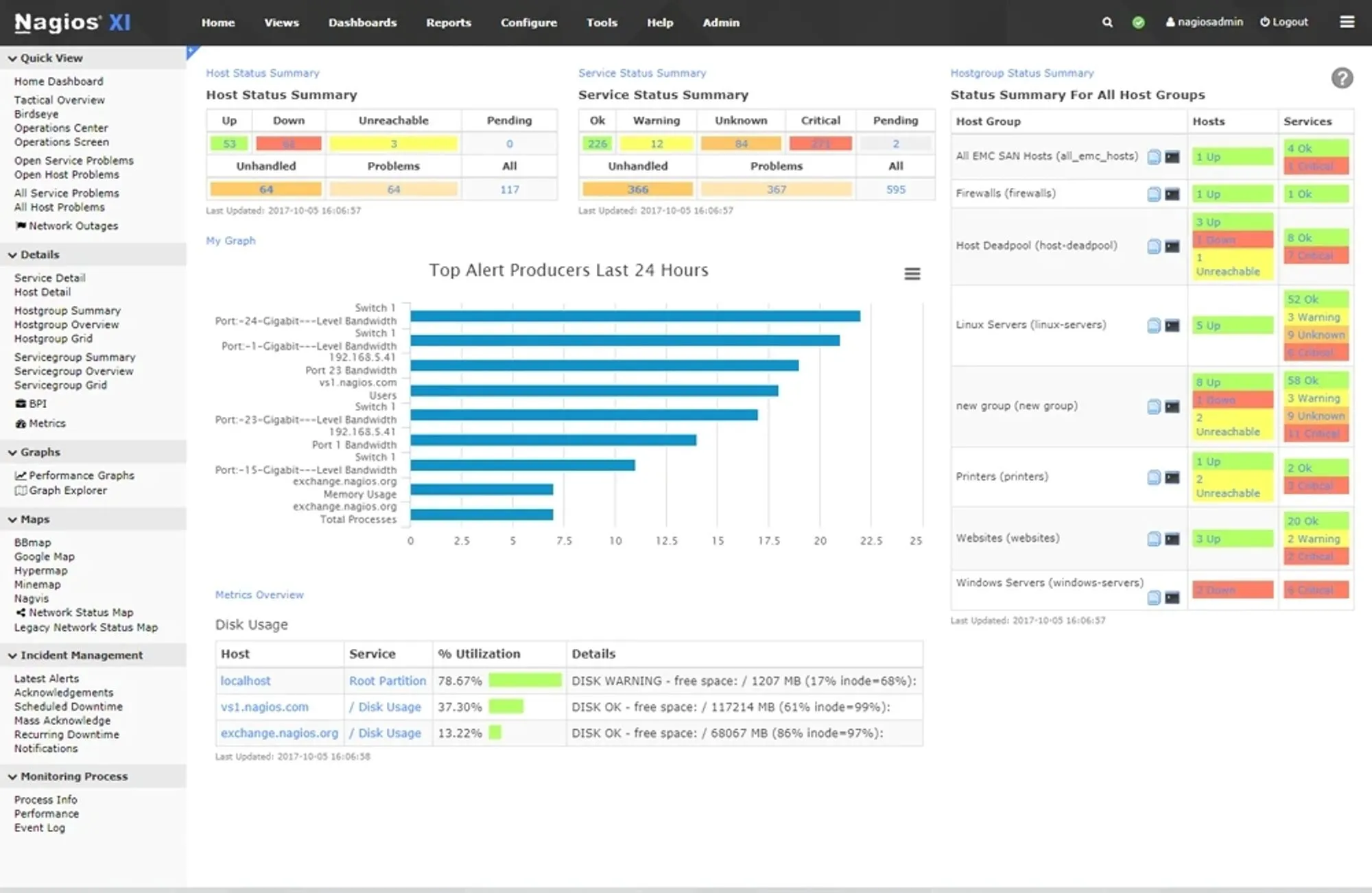
Nagios is a multi faceted monitoring solution. Its infrastructure monitoring tool, Nagios XI, monitors your entire infrastructure stack and effortlessly identifies remote server outages. Nagios XI also facilitates prompt remedial failover operations with at-a-glance insights into issues across your entire infrastructure. Nagios XI is customizable and helps automate infrastructure monitoring exercises.
Features
- Monitors Windows, Linux, and Unix servers, as well as Solaris, AIX, HP-UX, Mac OS X, etc.
- Flexible agent-based or agentless deployment
- Powerful script APIs for stress-free monitoring
- Event handlers for automatically restarting failed apps
- Open API for seamless third-party integrations
Pros
- Extensible monitoring architecture
- Support for multi-tenant environments
- Integrated graphs for informed upgrade decision-making
Cons
- Limited user interface features; requires graphical enhancement
- Complicated, time-consuming installation and management
Conclusion
Infrastructure monitoring helps modern businesses optimize the performance, security, and availability of their IT systems. However, choosing the right monitoring tool is at the core of this practice, and this article has provided an overview of the top infrastructure monitoring tools to help you choose your ideal solution.
Of all the tools outlined, SigNoz stands out with its free monitoring platform, combined with its granular telemetry aggregation, analysis, and visualization, priority-based alerting, and cost-efficient data egress billing.
To learn more about SigNoz and its features, simply explore its comprehensive documentation.
Getting Started with SigNoz
SigNoz cloud is the easiest way to run SigNoz. Sign up for a free account and get 30 days of unlimited access to all features.
You can also install and self-host SigNoz yourself since it is open-source. With 16,000+ GitHub stars, open-source SigNoz is loved by developers. Find the instructions to self-host SigNoz.
Further Reading: