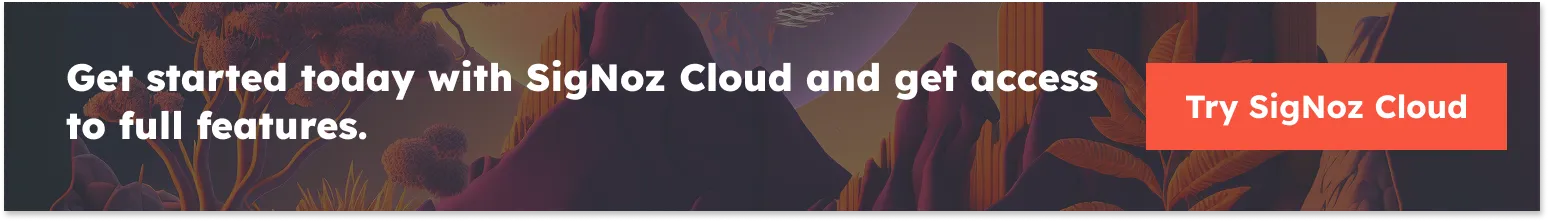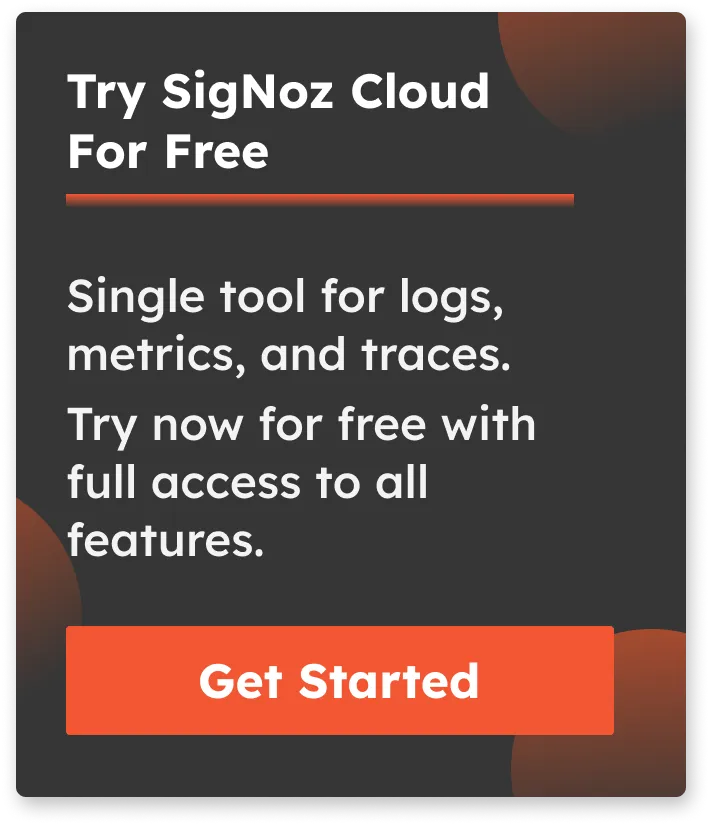An overview of Context Propagation in OpenTelemetry
In today's rapidly evolving landscape of software applications, where complexity often thrives, the need for observability and tracing has never been more pronounced. The ability to comprehend the inner workings of distributed systems and track the journey of requests as they traverse through various components is paramount for maintaining optimal performance and troubleshooting issues. This is where OpenTelemetry, a prominent observability framework, steps in.
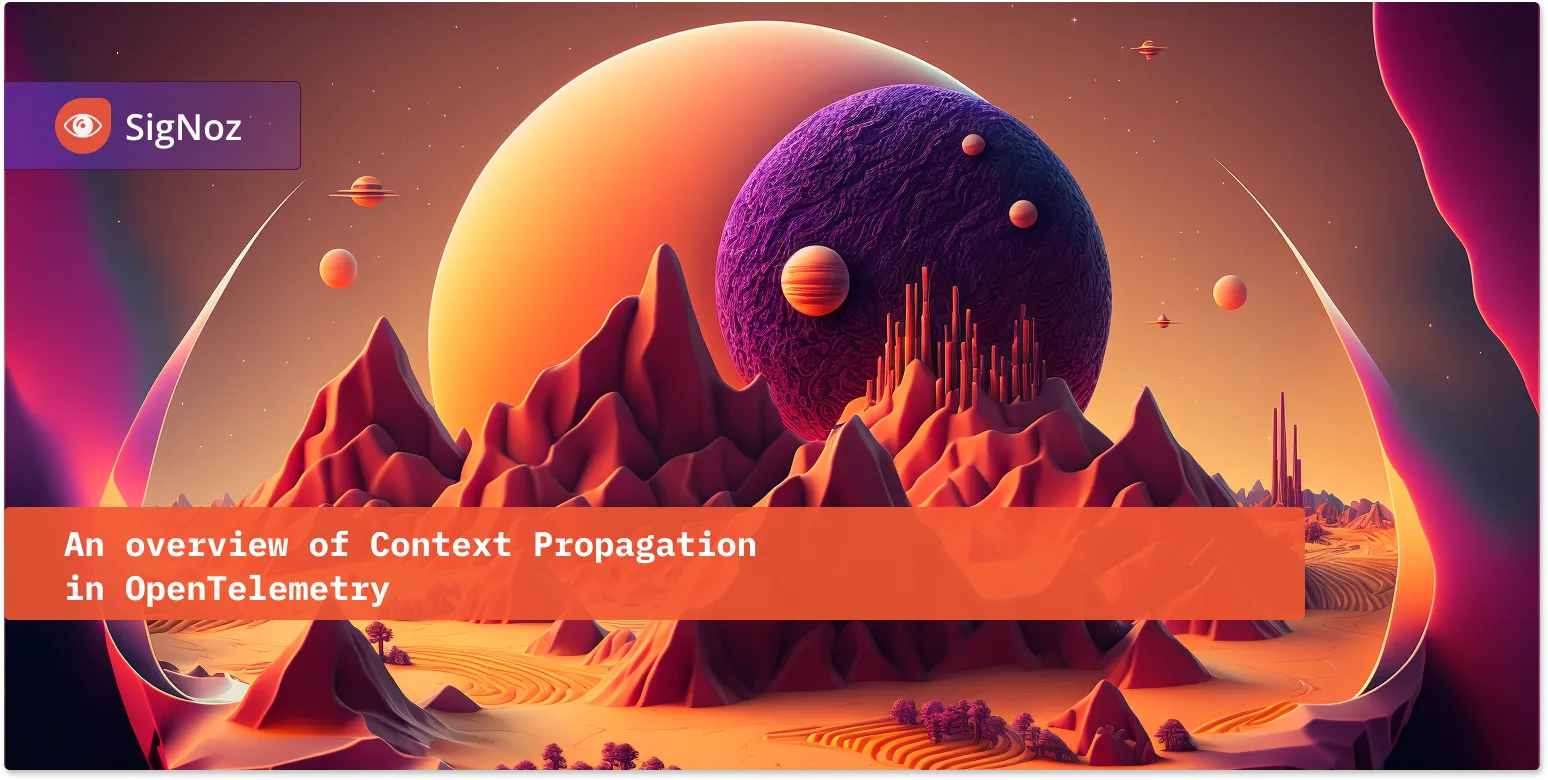
In this article, we embark on a journey to explore the core concept of context propagation within Open Telemetry. We'll dissect its significance, delve into its mechanics, and uncover the diverse mechanisms it employs.
The Fundamentals of Context Propagation
What is context propagation in OpenTelemetry?
Context propagation in OpenTelemetry serves as the foundation for seamless tracing and observability. At its core, it's the practice of passing essential information, known as trace and span contexts, between different parts of a distributed application.
Trace Context
Trace context represents the overarching journey of a request or transaction across various services and components in a distributed system. It includes:
- Trace ID: A unique identifier for the entire trace.
- Timestamps: Precise timing information for trace and span creation.
- Baggage Items: Optional key-value pairs for additional context.
Span Context
Span context focuses on individual spans within a trace, representing specific operations or units of work. It includes:
- Span ID: A unique identifier for each span within the trace.
- Trace ID: The same trace ID as in the trace context, linking spans to the broader trace.
- Timestamps: Timing details for span creation.
These contexts work together to provide a complete framework for tracing and correlating requests as they move through distributed systems.
Now, let's delve into the inner workings of context propagation in OpenTelemetry.
Inner workings of context propagation in Open Telemetry
Instrumentation
Instrumentation serves as the initial step in implementing OpenTelemetry:
- It involves the process of integrating OpenTelemetry into software applications, which means adding the necessary code and libraries to enable tracing and telemetry collection.
- The role of instrumentation is critical, as it acts as the gateway for OpenTelemetry to gather telemetry data. Instrumentation ensures that specific events and operations are captured as spans within a trace.
Most programming languages have auto-instrumentation libraries for setting up distributed tracing. You can get started with little to no code changes.
Context Creation:
Context creation is pivotal for building the foundation of tracing.
OpenTelemetry is responsible for generating trace and span contexts. This entails creating unique identifiers (trace and span IDs) and timestamp information to contextualize each operation within the trace. You don’t have to do this yourself.
The importance of context creation cannot be overstated, as it ensures that every trace and span is uniquely identifiable and carries the necessary metadata.
Context Propagation Mechanisms
Propagation mechanisms in OpenTelemetry are the means by which trace and span context information is transmitted across various parts of a distributed application or between different services.
OpenTelemetry provides support for multiple propagation methods, including HTTP headers, gRPC, message queues, and custom mechanisms. These mechanisms are the conduits through which trace and span context travel as requests flow through different components.
Choosing the right propagation mechanism is crucial and depends on the specific requirements of your application. HTTP headers are the most common for web applications, while gRPC and message queues cater to different communication patterns.
Span Creation:
Span creation is where the magic happens within services and components:
- Developers and operators create spans to represent individual units of work or operations within the application. Spans are the building blocks of tracing, allowing for the detailed examination of specific activities.
- These spans are linked together through the propagated context, forming a trace that provides a holistic view of a request's journey.
Telemetry Data Collection:
Telemetry data collection is where we gather valuable insights:
- OpenTelemetry collects a wealth of telemetry data within spans, including timing information, events, and other relevant details. This data is crucial for understanding system behavior, performance, and potential bottlenecks.
- Recognizing the significance of telemetry data in observability is essential. It allows for in-depth analysis, anomaly detection, and the identification of areas for optimization.
Exporting Telemetry Data:
Exporting telemetry data takes our observations to the next level:
- After collecting telemetry data, OpenTelemetry sends this data to a backend system (e.g., a tracing database or observability platform). This backend system acts as a repository for collected data.
- The collected data is then prepared for further analysis and visualization, enabling stakeholders to gain actionable insights into system behavior, troubleshoot issues, and optimize performance.
OpenTelemetry allows you to export your data to any backend of your choice.
SigNoz is an OpenTelemetry-native APM that you can try as a backend. It is built to support OpenTelemetry data from day 1.
By understanding and implementing these aspects of context propagation, OpenTelemetry empowers organizations to enhance the observability of their applications.
The Varied Landscape of Context Propagation Mechanisms
1. HTTP Headers:
HTTP headers are commonly employed for context propagation in web-based applications. They offer a straightforward way to carry trace and span context between HTTP requests and responses. Two essential HTTP headers are used for this purpose:
- traceparent: This header contains the trace and span IDs, ensuring that context is consistently transferred along with each HTTP request.
- tracestate: The tracestate header is used for additional contextual information, such as baggage items. It allows developers to include custom key-value pairs to enrich the context of a trace.
2. gRPC Metadata:
In systems utilizing gRPC for communication, gRPC metadata is the chosen mechanism for context propagation. Similar to HTTP headers, gRPC metadata includes trace and span context information. OpenTelemetry seamlessly integrates with gRPC, enabling the straightforward propagation of context within gRPC-based microservices.
3. Message Queues:
In message-driven architectures, where systems communicate through message queues like Apache Kafka or RabbitMQ, context propagation is achieved by embedding trace context within messages. Each message carries trace and span IDs, allowing for the correlation of events and the tracing of messages as they traverse the messaging system.
4. Custom Propagation:
In certain scenarios, you might find it necessary to implement custom context propagation mechanisms tailored to your specific requirements. OpenTelemetry's flexibility allows you to design custom approaches for transmitting context information that aligns with your application's unique needs.
These mechanisms are vital for maintaining visibility and traceability in distributed systems, enhancing observability and troubleshooting capabilities across services and components.
Manual Context Propagation: Taking Control
In some scenarios, you might find it necessary to take manual control of context propagation, especially when dealing with unique requirements or communication patterns. Let's explore a simplified example to illustrate how manual context propagation can be implemented:
Imagine two microservices, Service A and Service B, communicating via RabbitMQ. Service A needs to propagate context information along with a message to Service B:
# Service A: Sending a message with trace context
from opentelemetry import trace
from opentelemetry.trace.propagation.tracecontext import TraceContextTextMapPropagator
carrier = {}
# Create a span for the current operation in Service A
with trace.get_tracer(__name__).start_as_current_span("Operation in Service A") as span:
# Write the current context into the carrier.
# A TextMapPropagator works with any dict-like object as its Carrier by default.
TraceContextTextMapPropagator().inject(carrier)
# Attach trace context to the message
message = {
"content": "Hello, Service B!",
"trace_context": carrier
}
# Publish the message to RabbitMQ
rabbitmq_publisher.publish(message)
In Service B, upon receiving the message, we extract the trace context and continue the trace:
# Service B: Receiving and extracting trace context from the message
from opentelemetry import trace
def process_message(message):
# Extract the trace context from the received message
carrier = message.get("trace_context")
ctx = TraceContextTextMapPropagator().extract(carrier=carrier)
# Create a new span in Service B using the extracted trace context
with trace.get_tracer(__name__).start_as_current_span("Operation in Service B", context=ctx):
# Your code for processing the message here
This concise example demonstrates how manual context propagation allows for precise control over tracing in distributed systems. It shows how trace context can be extracted from one service and applied to another, enabling seamless tracing continuity.
Conclusion
In conclusion, context propagation in OpenTelemetry forms the basis of passing essential information with a request across network boundaries and processes. By understanding the inner workings and various propagation mechanisms, organizations can harness the power of OpenTelemetry to gain actionable insights, troubleshoot effectively, and optimize their applications for peak performance.
Once you have collected data with OpenTelemetry, you can use a backend like SigNoz to store and analyze your OpenTelemetry data. SigNoz is an OpenTelemetry-native APM built to provide the best visualizations for OpenTelemetry data.
Getting started with SigNoz
SigNoz cloud is the easiest way to run SigNoz. Sign up for a free account and get 30 days of unlimited access to all features.
You can also install and self-host SigNoz yourself since it is open-source. With 16,000+ GitHub stars, open-source SigNoz is loved by developers. Find the instructions to self-host SigNoz.
Related Posts